What Should I Write About? 73 Blog Post Ideas (Cure Writer’s Block)
Every blogger faces this question: What should I write about? This post will help cure writer’s block. Here are 73 solid blog post ideas for every niche. Take a gander and then start writing!

What will your next post be about? When you chose your niche, it seemed like you would never run out of ideas. But here we are. It’s time to publish – but you have no idea what to say.
What Should I Write About?
In this post, you’ll learn about how to write a blog post (with specific examples for each category).
Here’s what you can expect in this post: 14 ways to write a blog post, 73 blog post ideas, how to mix and match ideas, and 4 brainstorming tactics.
14 Ways to Write a Blog Post
Of course, this is not an exhaustive list – but a starting point. I hope you’ll share your ideas in the comments below.
- Tutorial / How-To Posts (8)
- List posts (4)
- State your opinion (6)
- User-generated content (6)
- Interview posts (7)
- Link posts (2)
- Perspective / motivational posts (6)
- Profile blog posts (7)
- Product review posts (5)
- Comparison posts (2)
- Hub posts (5)
- Humor/satire posts (5)
- Critical posts (5)
- Create a video post (5)
Many bloggers just cover the events of the day. And while writing about what is happening in your life is often a good approach, sometimes there just isn’t anything relevant to say.
And sometimes you just need some evergreen content written ahead – so you can travel, take a break or work on another project.
These idea generators will help you make better use of the time you have for writing. Here’s more about how to be more productive.
73 Blog Post Ideas to Kill Writer’s Block
1. Tutorial / How-To Posts (8 Blog Post Ideas)
It’s hard to go wrong with a detailed tutorial post. There is a reason tutorial posts are among the most popular types of blog posts.
People using search engines are admitting that they don’t know how to do a specific task. As a result, they are looking for a single article or post to help them do it.
Good how-to posts answer a specific question about how to accomplish a specific task. It is a good tutorial post if the person can accomplish the task by the end of the post. Teach a specific skill:
Think about common questions in your niche and write a complete post that answers it completely. For example:
- How to Format Your GoPro SD Card
- How to Remove a Tick (26 Questions Answered)
- How to Charge DJI Action Cameras
Tutorial posts often start with:
- How to do…
- How to learn…
- How to save…
- How to think about…
- How to avoid…
- How to choose
- How to get (started, promoted)
- How to design/create
Tutorials are a great way to monetize your blog.
Tutorial Blog Post Tip: The best tutorial posts are actionable and include numbered steps. If a reader can read your post and accomplish their task then you have (likely) created a loyal reader – who will likely share the post and your brand with their friends.
2. List Posts (4 Blog Post Ideas)
Top 10 lists are the old standby of many bloggers. And while they remain good for traffic, effective list posts need to be specific.
While a post entitled “Top 10 Cities to Visit” might do okay, a post entitled “Top 10 Cities For Digital Nomads” will do much better. Appeal to a specific segment of readers and your post will stand out more.
Create list posts such as:
- Your favorite (or most popular) posts: this puts all of your best content together into one post for readers. These are often the most popular posts on a blog – readers know that they are looking at the best on the blog. And this helps drive traffic to your other posts.
- List of reasons to take action or ways to accomplish a specific goal.
- Blogs you read and why. You could also include a list of posts that helped you accomplish a task or motivate you to take action.
- The Definitive List of … The complete list of places to visit, tools required, or books you’ll read next year. This can include people (top Austrian painters, richest pet owners), places (cheapest retirement destinations, best cafes in Seattle), and things (top WordPress hosting, New York’s sweetest cheesecakes).
Examples of list posts:
3. State Your Opinion (6 Blog Post Ideas)
Maybe your readers will agree. Maybe they won’t. Either way, it’s a good way to explore the topic and offer balanced coverage of the topic.
- Why I Never _____
- Why I Hate _____
- Why I Love _____
- Why You Should Never _____
- Don’t Even Think About _____
- Why I Always _____
While some bloggers like to present a balanced view of both sides, posts that take a clear stand do much better.
Readers are also compelled to take a stand on one side or the other and make their opinions known. There is a fine line between opinion and offense. There is a need to avoid unnecessary offense.
4. User Generated Content (6 Blog Post Ideas)
This type of post is becoming more and more popular.
In addition to the comment section on each post, where readers can interact, it is good to create posts with the explicit goal of receiving reader input. For example:
- Create a Contest: The contest can be based on the best or most ideas, photos or videos submitted. A giveaway can be an Amazon gift certificate, an hour of your time, or a pre-release educational product. Or maybe consider giving away an e-book for a product that you are an affiliate for. The contest will attract attention to the offer and generate traffic and affiliate revenue.
- Ask for Help: Maybe you have a problem that you don’t know how to solve – or maybe you just want to involve your readers in a decision. Either way, your community is a valuable business asset. Many will know the answer/solution right away – or may even have an angle you never thought of.
- Answer a Reader’s Question: Readers always have questions. They ask them in post comments, email, and on social media. Instead of emailing the reader, why not write a post and just email them the link – thanking them for the idea. It’s a great way to write about a topic that you know people are looking for.
- Run a Poll and post the results. This can be done on your blog or via Facebook, even Twitter. There are a number of ways this can be done. There are a number of off-site tools such as surveys and polls. Other applications will help you run an off-site photo or video contest.
- Ask Readers to Share Resources: Readers can share things like their favorite post on your blog, their favorite post on their blog, their Facebook page, or a link to their favorite blogger. Or ask readers about the most helpful book on a specific topic that they’ve ever read. Or maybe their favorite web host and why. Getting feedback from your community is a powerful resource for your readers.
- Write a “Question Post”: Our most commented post (What’s Your Question About Cuenca Ecuador?) has 586 comments and the post is just 159 words. The commenting has generated more than 41,000 words of additional content. Sometimes, you just need to invite readers to share.
5. Interview Posts (7 Blog Post Ideas)
This is a popular format for 2 reasons:
- someone else creates the post content
- it adds another voice to your blog
When interviewing, be sure to establish the purpose before you start filming. Just like any blog post, decide on the angle and then go after that.
Tell your readers what they will learn about. They care about this more than who you are interviewing. If you have a famous person, this will help even more. But focus on the content more than the person.
The best interview posts take a hot topic and combine it with an expert in the field. This has the power to drive huge amounts of traffic and establish your brand as a leader in its niche.
3 Types of Interviews for Bloggers
- Video Interview: Of course, the most compelling type of interview. These are best when published with a transcript. The transcript tells search engines what the interview is about and helps readers locate key sections of the interview. Video interviews are easily created using Skype and Camtasia (screen capture software).
- Audio Interview: A good alternative to video, audio is easily distributable across your blog and via podcasts. It’s also a good idea to create a written transcript of the interview.
- Written Interview: This can be produced in a couple of ways. You can create a transcript from a video/skype interview and publish just the written form. Or you can email a set of questions and receive the responses in writing. While this isn’t a bad option, it takes some of the spontaneity out of the interaction. The person you are interviewing can mull over your questions and send you polished responses. Often the best material is shared off-the-cuff.
4 Angles for Blog Interviews
- Tutorial: Let your guest teach your readers how to do something. It is important that your subject has actually done it – no one appreciates tutorials that are pure theory.
- Lists: Discuss favorite travel destinations or WordPress plugins that your guest uses in their blog.
- Critical: Debate an important topic with a fellow blogger or significant person in your niche.
- Motivational: This is an especially powerful angle for an interview. Speak to someone who has done what your audience wants to do. Have them explain what they did and the benefits of doing it. Help your audience taste the results.
Interview Post Tip: If you publish either an audio or video interview, be sure to post either a transcript (best) or a summary of the interview in the post. This is important because readers will want to check out the links and resources that you talked about in the interview.
Also, you want to let Google know what your content is about. And since Google doesn’t listen to audio or watch videos, you have to let Google know what it’s all about.
6. Link Posts (2 Blog Post Ideas)
Along with the list post, the link post is one of the most popular formats. Link posts are best for accumulating related posts from other blogs into one location.
When Should You Create a Link Post?
- If there is a topic that you want to cover on your site but don’t have much experience.
- You are researching a topic and want to share your findings.
Example of a link post: What 40 Successful Entrepreneurs Can Teach You about Hiring a Virtual Assistant!: This post lists a brief summary of 40 entrepreneurs. Each includes a profile of the person, a link to a relevant post on their blog, and a summary of that post.
If you are wondering about how to hire a virtual assistant, then this post would be just what you needed. This post, at more than 6500 words, is essentially a name-dropping summary of other people’s content. And it is very useful to their readers.
Why are link posts important? Link posts help broaden your content. By bringing in other voices, you can give a wider coverage of the topic.
They may approve/publish the pingback – which will have a URL to your post in it. But even if they don’t, at least they’ll see that you linked to them and maybe begin a relationship of sharing content.
7. Perspective / Motivational Posts (6 Blog Ideas)
Posts that add insight or motivation to a topic are very popular.
They don’t actually teach anything – but they help readers get insight into the situation. People love to read success/warning posts. It equips them with what they will face.
Examples of Perspective and Motivational Posts
- How you were successful in
- How someone else was successful in
- Why you failed
- How to be successful
- Explain how a situation was handled
- Examples of success in your niche
These posts can have even more value by including a video explaining the concepts.
8. Profile Blog Posts (7 Blog Post Ideas)
Many of the larger blogs do this very well. They create a library of service providers and related products that they can link to whenever they mention them in other posts.
Of course, many sites include affiliate links on these profile pages – thus helping to monetize the content.
Profile posts can be created for
- Service Providers
- Destinations
- Individuals
- Companies
- Websites
- Blogs
- Hard Goods
Each profile can include:
- Name / Logo
- Physical location (if applicable)
- Site and blog url
- Primary social accounts
- Primary products and or people involved
- Benefits or features of the product/service
Profile Post Tip: Don’t make it a dictionary entry. While it isn’t a review post (see below) it should have some of your opinion in it. Make sure you show: Why should your reader care about this profile?
9. Product Review Posts (5 Blog Post Ideas)
Also referred to as affiliate posts, a review post is often a primary way that bloggers monetize their sites. By writing a detailed feature of a product or service, bloggers help readers understand the product and its application in their industry.
Review posts almost always have affiliate links – that readers click on when they are ready to purchase the reviewed product.
We have produced many product review posts. In many cases, it is because readers were asking for them.
They wanted to know what we thought of a specific product – or what books we read before moving abroad.
Types of Review Posts:
- Individual product review
- List of related products with a brief review
- Critical review: why you stopped using the product or service
- Complete endorsement: why you love the product
- Compare two related products (more on this below)
Examples of Hub Review Posts:
- Best Shoes for Hiking in Water (Trail Guide to Dry, Healthy Feet)
- Going on a Safari? 12 Best Binoculars for the Money
Product Review Tip: Resist the temptation to “review” products that you haven’t used, just to include the affiliate link. Mentioning a product as part of a resource list is one thing – but talking about it as if you have used it is something else entirely.
When it comes to affiliate links, be sure to include an affiliate disclaimer, either in the post or on your site.
10. Comparison Posts (2 Blog Ideas)
Posts comparing two or more options are very popular.
- Compare two products that you have already reviewed. Tie the two review posts together by writing a new post comparing one against the other. A standalone review is good but a direct comparison is even better. Which features matter? How do they stand up against the other options?
- Compare two products that you are considering buying. If you are trying to sort out the options, likely your readers are as well. Sharing your research by comparing two items can help your readers decide.
While most comparisons are made with equal products, they can also be made with seemingly unrelated items. For example, compare two destinations in opposite travel categories (Disney or The Galapagos Islands?).
11. Hub Posts (5 Blog Ideas)
Just like the hub of a bicycle wheel that has many spokes going off in different directions, a hub post ties together a set of related posts.
These are one of the easiest posts to write. After writing for a while, you can create an umbrella-type post that pulls all related posts together.
Hub posts work on all blogs. For example:
- Top Posts of the Year: Annual top 10 posts are a great way to showcase your top content of the last year. We have been doing this for several years and these posts are frequently among our most-read posts.
- Cooking Blogs: Top Vegetarian Recipes – you can create a post that links to all the best vegetarian posts you’ve written. The posts can even be a few years old.
- Travel Blogs: Top family destinations – tie together 8-12 posts that you’ve written about family destinations.
- Parenting Blogs: Nourishing Food For Toddlers – write one post that puts all your best healthy food posts in one place
- Fashion Blogs: Top Trends of 2013 – link to all the specific trends covered already on your blog.
Benefits of Hub Posts: Hub posts tend to be shared more often because of the depth of the content. They also help pull older posts up from the archive and connect them to new ones. Hub posts also improve the reader experience because they can easily find more content that they are looking for.
Hub Post Tip: While you can create hub posts after the fact, it is even better to plan them out from the beginning. Start writing each component, and once they are all published, you can write your main hub post.
12. Humor / Satire Posts (5 Blog Ideas)
These can be among the more difficult posts to write. It can take real skill to effectively convey humor in the text.
If you can think of confusion you’ve caused or experienced in text messages or emails with people you know – you can imagine how humor could go awry in a post written for people who don’t know you.
That being said, many bloggers successfully use humor in their written posts.
Humor can be more easily conveyed in video, even audio, than in text. Once your readers know you, it is easier to use humor throughout your posts.
Satire can be more easily conveyed, especially if used with appropriate images.
Types of Humorous Posts:
- Make fun of your industry
- Poke fun at someone famous
- Write about a mistake that you just made
- Write about common mistakes in your topic
- Mock another industry
While we use a spattering of humor, we generally don’t write “funny posts” primarily because of the risk of offending a whole culture.
Examples of humorous posts:
13. Critical Posts (5 Blog Ideas)
Closely related to satire is criticism. Done right, criticism has the power to engage your audience and draw in many new readers.
Examples of critical posts:
- Challenge another blogger’s post / point-of-view
- Write a response to a video
- Respond to a news article
- Offer another point of view from a guest blogger on your site
- Write a critical product review. If you tried a product and hated it – write about your experience
14. Create a Video Post… (5 Blog Ideas)
Really, any of your posts can be turned into a video post. And while there is an endless number of video hosting sites, start with YouTube.
Your audience will be small at first, so focus on creating good content and promoting it. Don’t worry about syndicating (posting across multiple video platforms) yet.
5 Types of Video Posts
- Rants: Is something on your mind right now? Why not make a quick video and upload it?
- What I’m doing right now: Are you traveling or building a new site? Maybe you just tried a new type of chocolate (and you’re a food blogger) – why not create a short video to share with your audience? You can create an in-depth post/review/video later. The beauty of video blogging is its speed and reach.
- Out of the Box Review: Did you just buy the latest ___? Film the box opening and initial use. This type of video walks users through their opening experience and helps them imagine purchasing and owning the same product.
- Review (Affiliate) Posts: Similar to out-of-the-box reviews, but usually more in-depth. Best done after the product has been used for a period of time.
- Teaser Video: I’m planning on creating “teaser” videos for each of our larger posts. The post will be brief but still offer valuable content. In the post – and the write-up below – I’ll refer to the complete post. More on this to come.
Video Blogging Tip: Don’t forget to write a summary in the post about what your video is about. Google doesn’t watch your video and doesn’t know what it is about unless you tell them. Even better than a summary is a complete transcript. This is helpful for your readers and for search engine indexing.
Mix & Match: Combine Multiple Post Types
Many posts are a combination of these ideas. This very post is part how-to, part list, and part link post.
When you begin combining these post types the possibilities are endless. For your next post, maybe you can create:
- a video tutorial
- a critical product review
- a humorous interview
- a motivational user-generated content post
4 Brainstorming Tactics
Stumped? Just check out your post archives and consider these four points:
- Opposites
- Obvious
- Opinion
- Out-of-the-Ordinary
Idea Generation Posts
After all of these ideas and approaches, you might still be stumped. It can happen, especially if you are tired or have your mind focused on something else.
Sometimes the best thing to do is just walk away from your computer. Here are some ideas:
- Get out of your office (or coffee shop): It is possible to spend too much time in front of the keyboard. Sometimes the best use of your time is to just stop and go for a walk. Visit a park. Pet a dog. Buy an ice cream.
- Visit a bookstore and look in the section that covers your topic. Then go to a section that has nothing to do with your topic. It is surprising how this gets ideas flowing.
- Grab your Thesaurus (or visit Thesaurus.com): and look up your topic. Sometimes the synonyms and their explanations will get things rolling.
- Surf the Web: I know, you’re already doing that. Me too. Maybe that’s why we aren’t getting enough writing done… But this time, browse with your readers in mind. Read blogs and sites in your niche and then go to an unrelated topic. Remember, think about the articles from your reader’s perspective. How are the pieces written and which ones have involved readers?
- Keep an Idea File: Many of my best ideas come while I’m writing another post. So I don’t lose those, I usually create a new draft inside of WordPress with the theme of the post. Sometimes I’ll write a brief outline of what I had in mind for that topic. In fact, although this post is just #12 on the blog, I have 31 draft posts – ranging in completeness from the title only to almost ready to publish. I also use a publishing schedule spreadsheet to keep the publishing order balanced. I have lots of ideas in this file as well. Hopefully, you created a list of potential blog posts when you determined your blog niche.

And there you have it. Seventy-three blog post ideas to kill writer’s block.
What post ideas do you want to add? Please share them in the comment section below.
Here are six steps to editing your writer’s content.
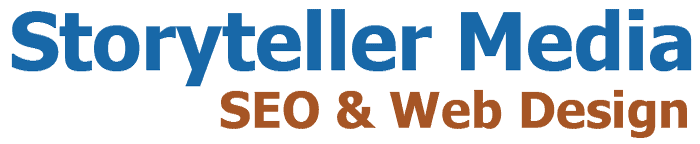
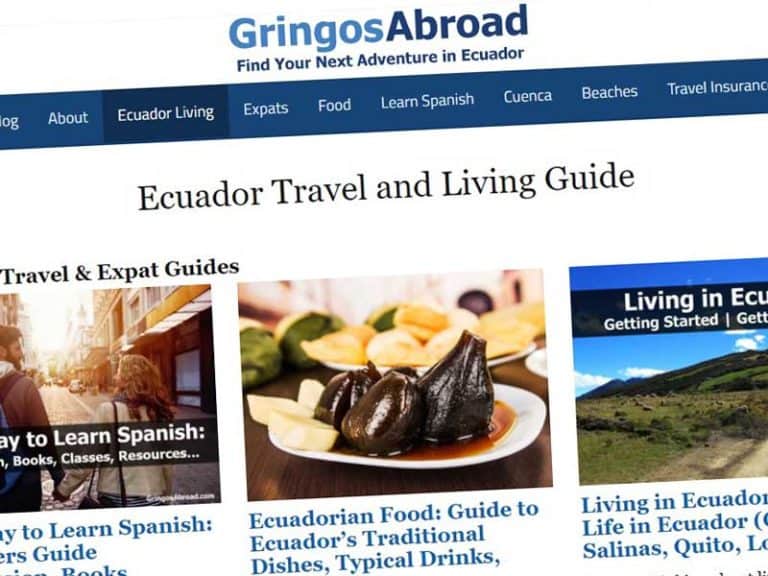

Wow, incredible post. Just bookmarked this to come back to for inspiration when writing my own posts! Particularly, I think interviews are huge and something I hope to utilize soon. People find interviews very compelling, especially when the content comes from a trusted source, and I believe having a video with text script only further enhances the post. Tutorial posts are also a great way to get noticed, especially in search engines! All in all, this is very helpful for bloggers of all levels.
Thanks Matt! We are planning lots of video blogging: interview, review and inspirational posts in the coming months…
So glad you enjoyed the post!
Hi Bryan, and thanks for the great post. I’m deeply immersed in standing up my own blog, ala your posts in Bloggers Abroad. I also follow you in About.com. What all this saying I want be like Bryan when I grow up (I’m 70 but have a ways to go). Anyway, have you done or know of a site for “how to” on video interviewing? I have a Canon T3i that can do video, but have not tried it in that mode yet (shoot, I’m still working on finding the buttons!).
Here in Puerto Cayo, there is a rich array of material that will be of interest to Boomers heading south for the coast experience (versus your and Dena’s high altitude eerie). Included are the escalating, but still accessible, real estate prices for beach front/ beach view properties; the paucity of rentals here for either short term or long term visitors; the accessibility of services…its an hour to Manta, three hours to Guayaquil and over eight hours to Cuenca, and other mundane things such as how hard it is to find Advil!
Great work on all your sites…and for a guy who espouses not working very hard, the proof of your pudding is that you never let up!
Best,
Ken
Hi Ken – thanks for the comment. It does take a lot of work to create a successful blog. And despite running four blogs we still only work part time. There is a steep learning curve at first, but it will get easier – I promise!
All the best on your blog and your plans!
Bryan
Agree. This is great for newbies like and very thorough! Much appreciated – I passed the e-mail on to friends and bookmarked!
Thanks Mel! So glad that you enjoyed the post!
4,000 words, wow! Thanks for the great post. Being new at this , I find that I sometimes get stuck in 1-2 types of posts. It is good to be reminded that there are so many options. I particularly like the idea of doing a hub post. For someone that has only been in business for three months, do you think I should start with looking at my most read posts in Google Analytics? Or how do you recommend one pick the “best posts”? Thanks!
Hub posts can be based on most-read, most-commented or even most-shared. You can also create a hub just based on similar topics. I think as long as you have enough posts to create a hub – you should do it.
Great post Bryan! As a blogging coach, coming with a blog topic is one of the most difficult tasks for business owners. I also suggest that they use an editorial calendar to help them plan out in advance what they are going to blog about. Thanks for sharing.
Thanks Cindy! A schedule is a huge help in avoiding that feared writers block.
I might be biased, but we have recently launched a free tool called Groupiest.com that scans the internet and suggests you topics/news items to post about in one click after adding your thoughts.
Thanks for the great post! Helped me to get some great blog ideas!!!
Thanks Drew – glad you liked it! 🙂
Hi Bryan
Thanks for your great post – it was really helpful.
Cheers
Susan
Thanks Susan!
You mentioned ‘lists’ and just recently I signed up for listly.com -where you can put together a top ten ‘list’ or poll & then have it linked to your blog/website. My readers did not respond well to it, was wondering if you’d tried anything similar?
No, I haven’t used a third party tool for list posts. I recommend publishing your content on your site. There is a risk of confusing or frustrating readers if they don’t understand or don’t trust the third party providers.
Why not try a list post on your site and see how your readers respond? I would love to hear how it goes.
Awesome post, thanks! one to bookmark for next time I’m stuck. I must admit that my solution to getting out of temporary writer’s block is to simply do a quick round up of all the best posts I’ve found during the week. I guess i found the first one for this week 😉
On my established blogs, that’s one of my favorites too.
Wonderful post. I am short on time this morning so I just skimmed it, but I am bookmarking and will be back often! I appreciate you sharing.
Thank you Bryan for another amazingly practical article. You are so generous to all of us who read your blog. I go away richer every time.
I find that procrastination and the emergency quadrant of the phone, the mail, the tasks around the house that never will all be caught up, are my biggest distractions from writing. Once I sit down, meditate, read a bit, take some notes, or let my mind wander where it would like to go…writing happens, thoughts are there waiting to be expressed, and it is like a dam is broken open each time and I find I am in the place I love the most! This is the vacation that my mind has longed for…this is the paradise where I forget the rest of the world…this is where I am totally myself without facades. My heart and mind are set free. So why do we put off this pleasure? Why not enjoy the fulfillment of rereading and feeling the AH HA! Wow, where did that come from?
Thanks Bryan,very ussful Post
I think “Link Posts” section is more helpful to me
Thanks for sharing this with us
Its really indeed for every internet marketing people, thanks for sharing with us such a useful informative. I am completely agreed with each and every points for write a post no need to more say…its well said by you. waiting for more updates.
I came a bit late to this party, but man am I glad I found this post. What a wealth of information. A friend had shared this link with me and I am glad she did.
Ignoring the actual content one can learn quite a bit just by looking at your structure and the amount of ideas you are expressing. It’s a monster… in a good way.
As I dig deeper in Blogology I really appreciate those who put down there knowledge for others to pick up.
Its really helpful article on blogging. Thanks a lot.
Hello Bryan,
just discovered your blog. You have excellent ideas. Thank you so much.
I am going to try a few of them. Looking forward to your next blog post. Regards Cally